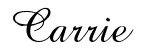Have you ever wished that you could some way capture your video and put them into your Project Life album? Is it even possible you are asking to yourself right now? Well I am here to tell you that it is possible. All you need is a smart phone. Now I know a lot of you out there already taking pictures with your IPhone to use in your Project Life Album. Now you can start shooting videos too. It's really simple and I am going to walk you through the process right now.
First thing first have you ever heard of a QR code. A QR code is a matrix bar code (or two dimensional code), readable by QR scanners, Mobile phones with cameras and smart phones. I bet you have seen them. They look like this...
So what do you need in order to accomplish this task?
Smart phone (I have an IPhone)
QR code (You can go on line and generate this QR codes for free like here)
A video with a URL link (I use Vimeo to upload my videos)
A printer
That's all you need. The first step is to shoot your video on your smart phone. Then you need to upload to a site like Vimeo or YouTube in order to create a URL link. You can sign up for free to both Vimeo or Youtube. Follow the directions to upload your video. After uploading your video you need to copy the URL link and paste it into the a QR code generator.
Within minutes you will have a QR code bar. Copy your code (by right clicking on your code and do a copy save as) then opened a Word file and paste it into word.
Once you have it pasted into word you can re-size it to whatever size you like, Now you need to down load the QR code reader (I use the QR code reader for IPhone), Once that's been uploaded to your phone all you have to do is place your QR code into your Project Life album and scan your code and it will take you to your video,
If you have any questions please leave me a comment I will get back to you with the answer.
This was linked to Some What Simply